-
Uncategorized
-
General Settings
-
Hotel Settings
-
Room Settings
-
- Join this Course to access resources
- Quiz
-
- Join this Course to access resources
- Quiz
-
- Join this Course to access resources
- Quiz
-
- Join this Course to access resources
- Quiz
-
-
Reservation Settings
-
- Join this Course to access resources
- Quiz
-
- Join this Course to access resources
- Quiz
-
- Join this Course to access resources
- Quiz
-
- Join this Course to access resources
- Quiz
-
- Join this Course to access resources
- Quiz
-
Click on the "Edit" button in the top corner of the screen to edit your slide content.
The default reservation price list in a hotel outlines the standard rates for various room types and services available to guests. This price rate serves as the foundation for all reservations, ensuring consistency in pricing across different channels. It typically includes various rate plans, such as standard rates, promotional offers, and seasonal adjustments, allowing the hotel to manage pricing effectively.
Set up the setting
To set up this setting, follow these steps:
- Open the 'Hotel Management' module
- Click on the 'Configuration' tab
- Select the 'Settings' in the drop-down
- Open the 'Reservation Settings' tab
- In the 'Default Price Rates' field, set a default value from a drop-down list with all available price rates in the system
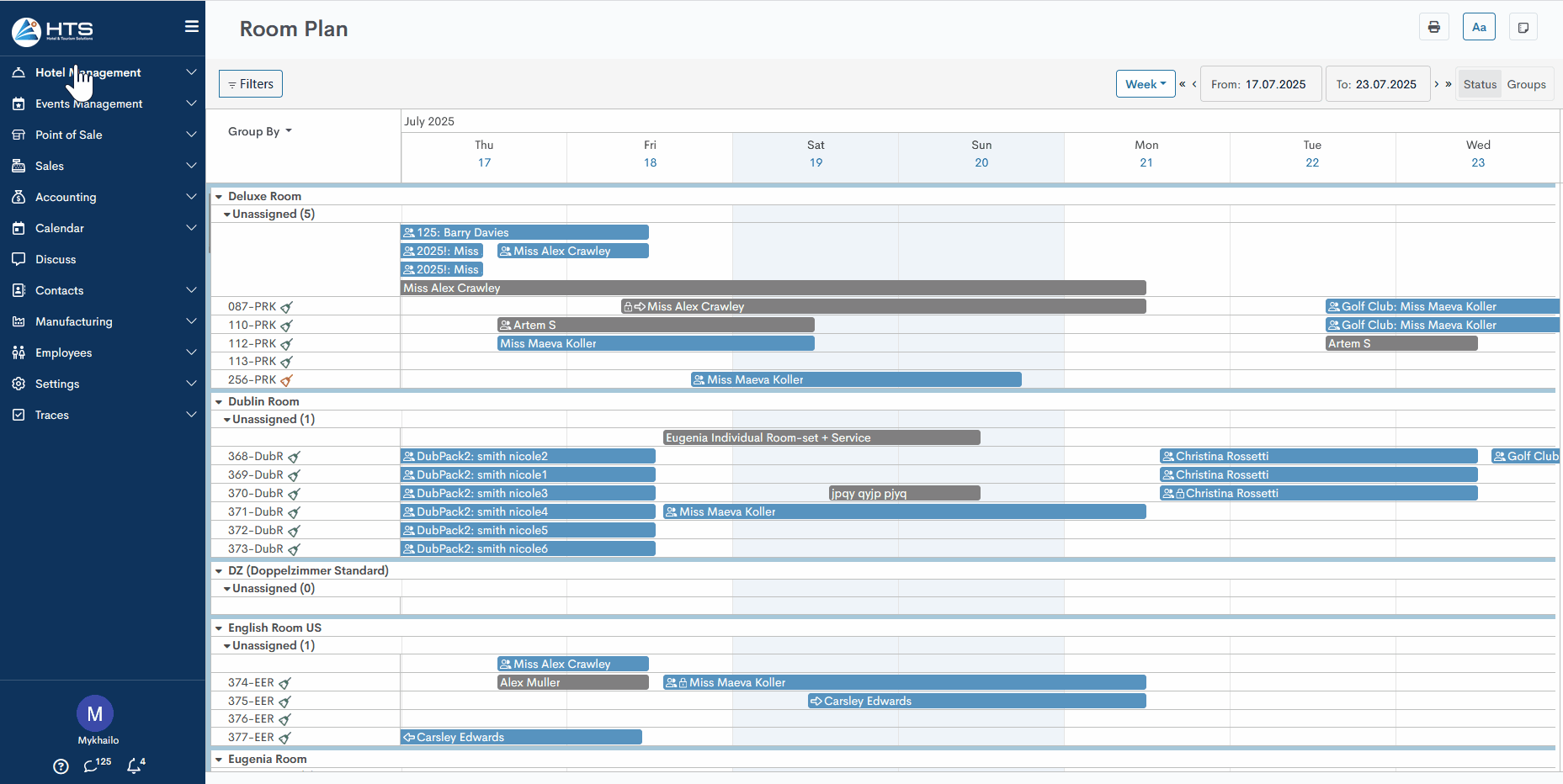
After setting the default price rate, it will be automatically set for each manually created reservation in the system.
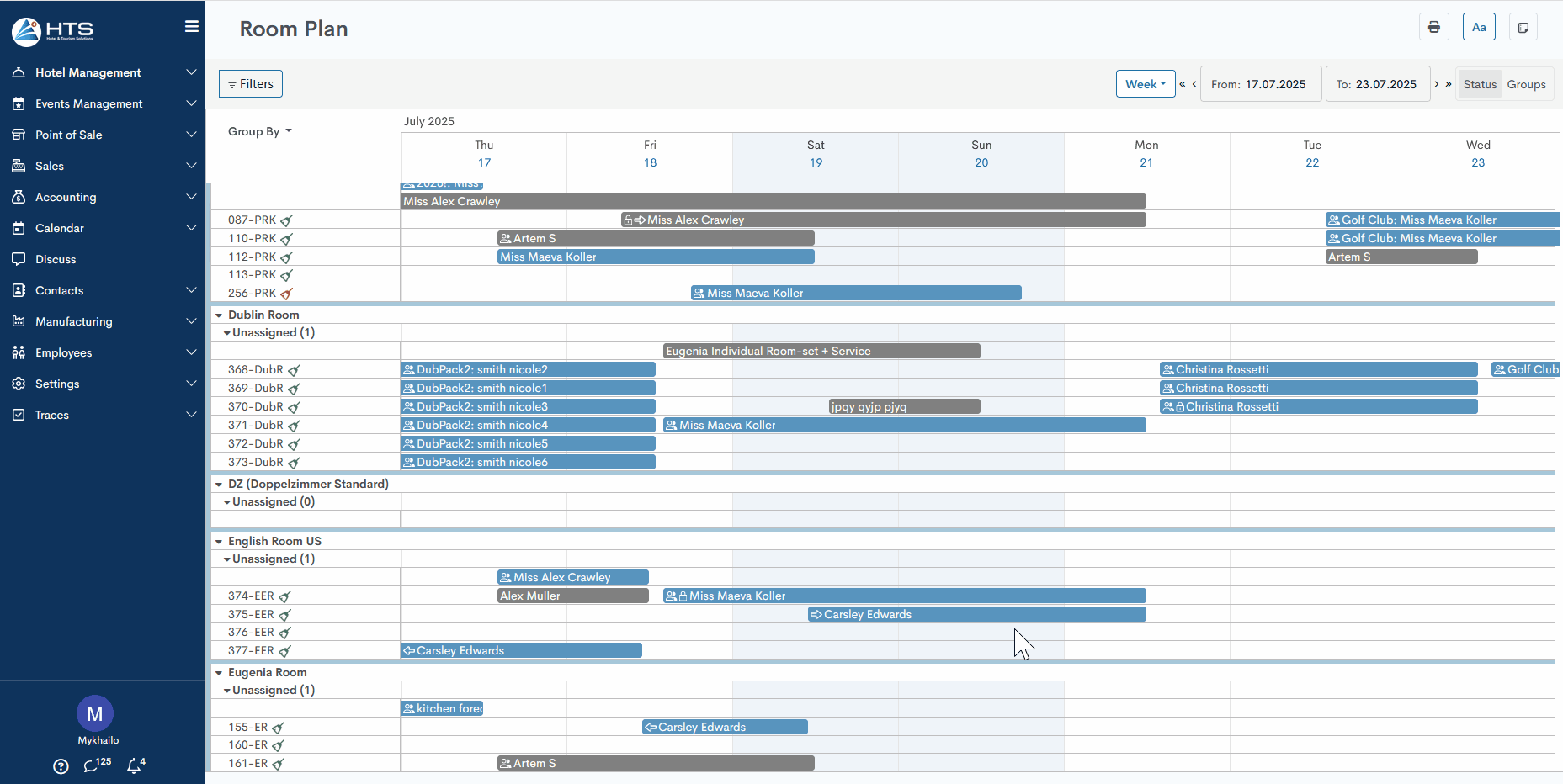
Rating
0
0
There are no comments for now.
Join this Course
to be the first to leave a comment.