Invoice process
Completed
The down payment functionality within hotel software allows guests to secure their reservations by making an upfront payment, typically a percentage of the total booking cost. This feature enhances the booking process by providing hotels with a guarantee of commitment from the guest, reducing the risk of no-shows and cancellations.
How to create a down payment
The following process is valid for both guest and group reservations:
- open needed guest or group reservation (where the split is done);
- click the 'Create Invoice' button;
- in the invoice wizard, you can select from two available options:
- Down payment (percentage) - enter a percentage value from 0.01% to 100%;
- Down payment (fixed amount) - enter an amount value from 0.01.
4. click the 'Create and View Invoices' or 'Create Invoices'
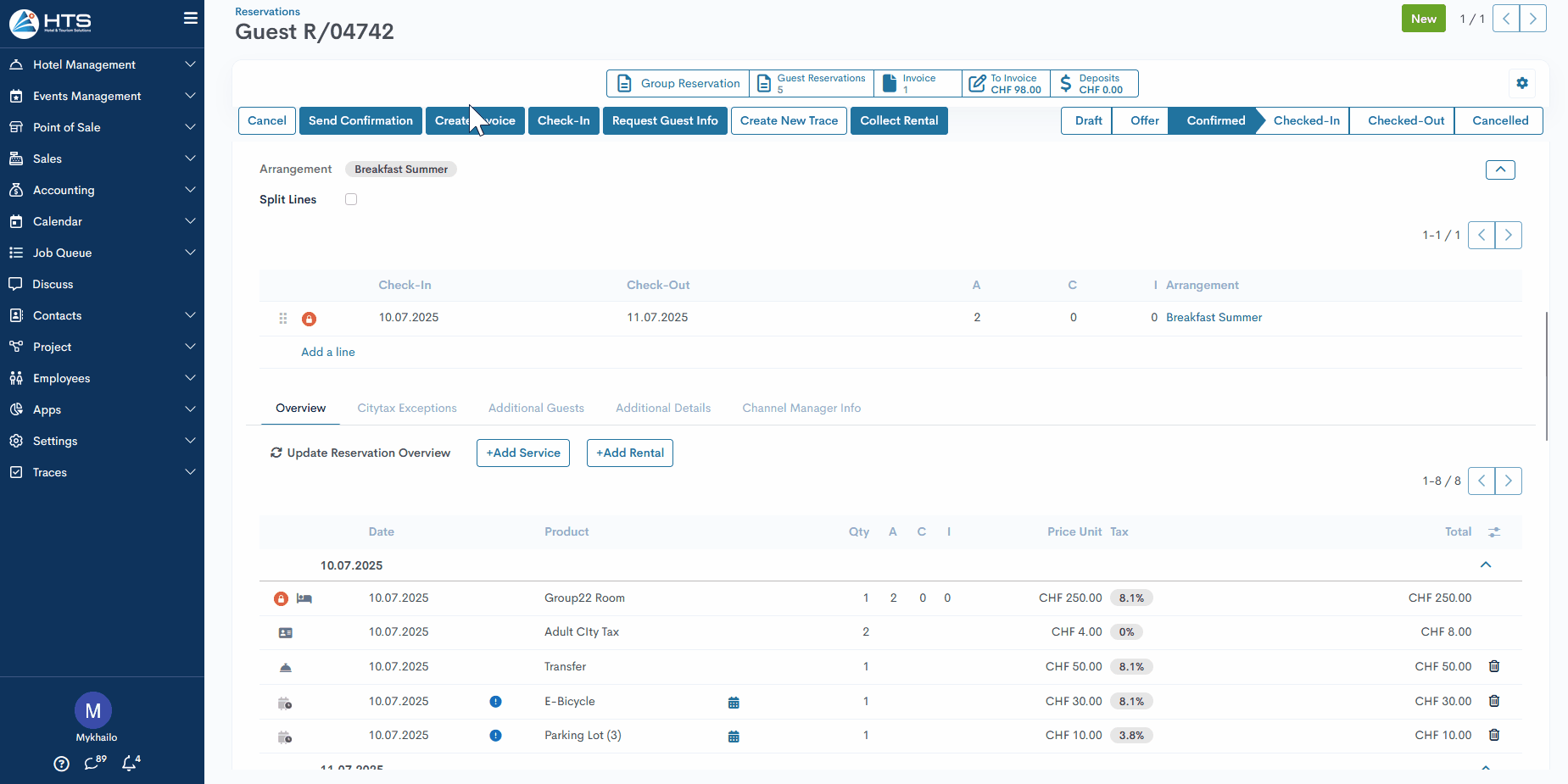
The system then creates an invoice with a Down payment product with the computed amount. This invoice can subsequently be applied to the current reservation.
In the reservation overview, the down payment product is shown in the section with the date of its creation.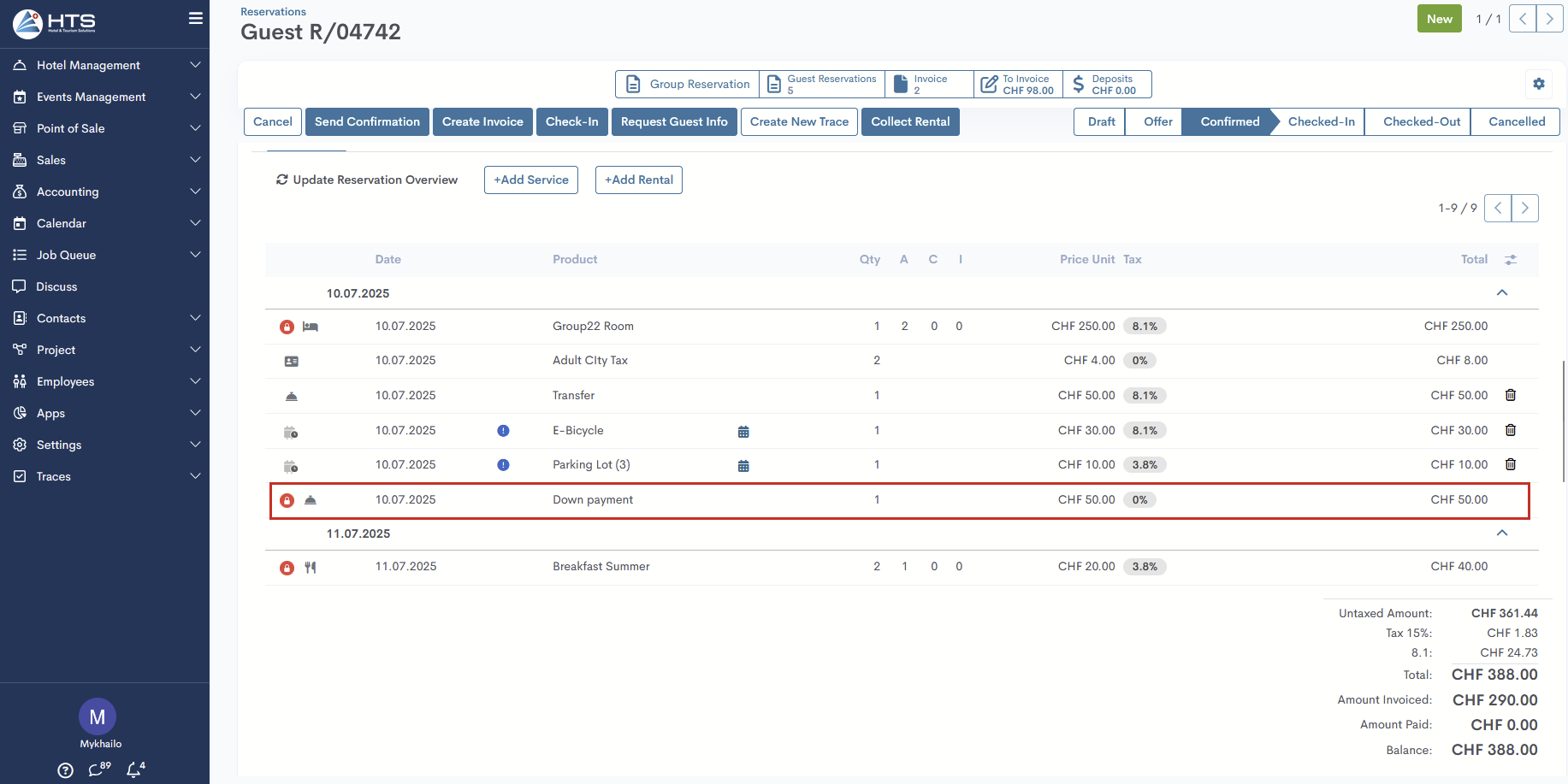
A down payment added to a group reservation can be used in a guest reservation that is part of it, but not the other way around.
How to apply a down payment
After the user clicks on the 'Create Invoice' button or the 'To Invoice' smart button, the invoice wizard will display two options:
- Regular invoice (Deduct Down Payment) - in cases where a reservation has a down payment, this option will reduce the total by the amount of the down payment;
- Regular invoice (Don't deduct Down Payment) - the down payment will not influence the overall amount.
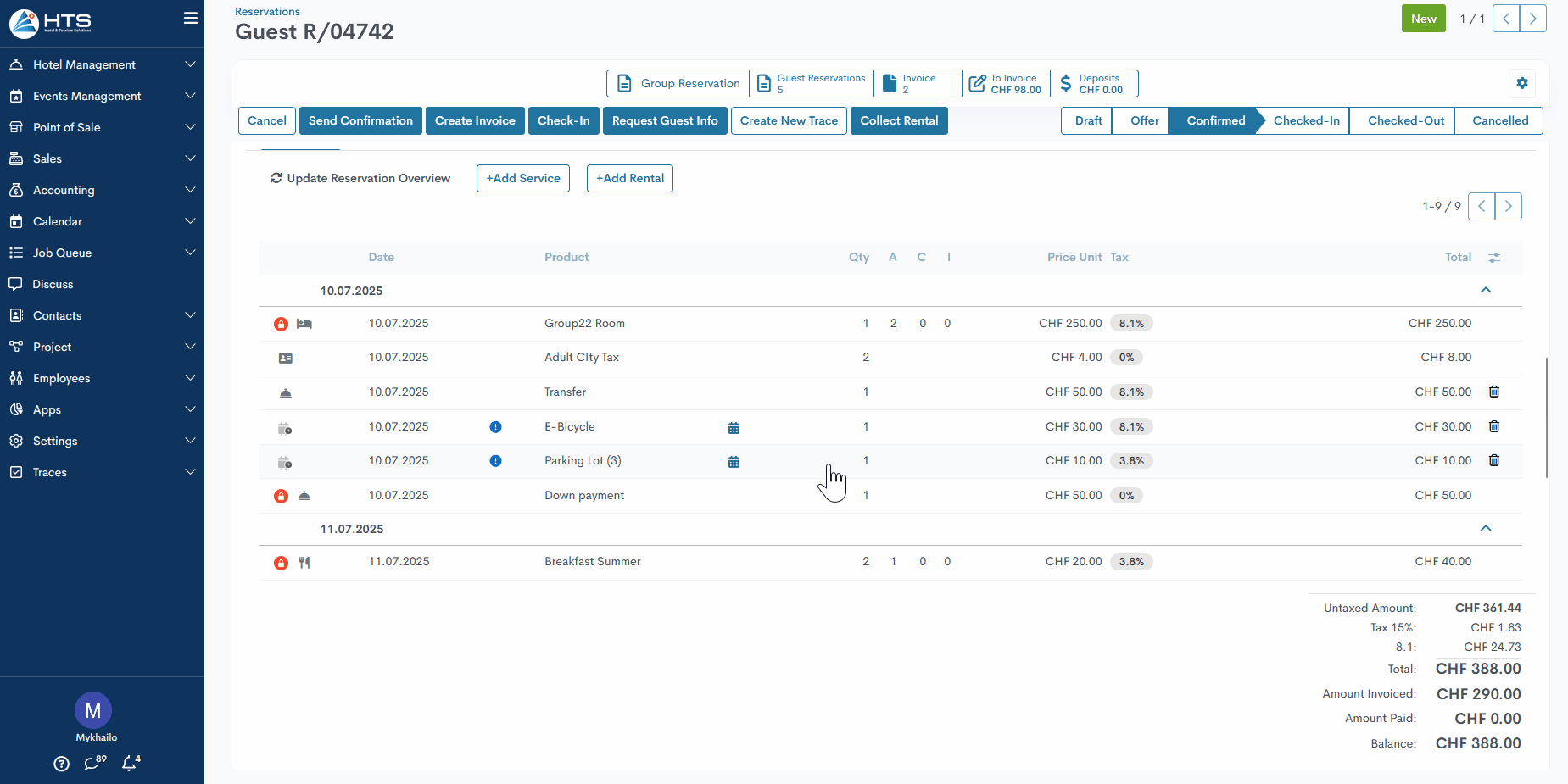
The system does not allow adding a down payment if its amount exceeds the total invoice amount.
Within the invoice, there is a down payment item listed with a quantity of -1 and a negative value that reduces the overall total.
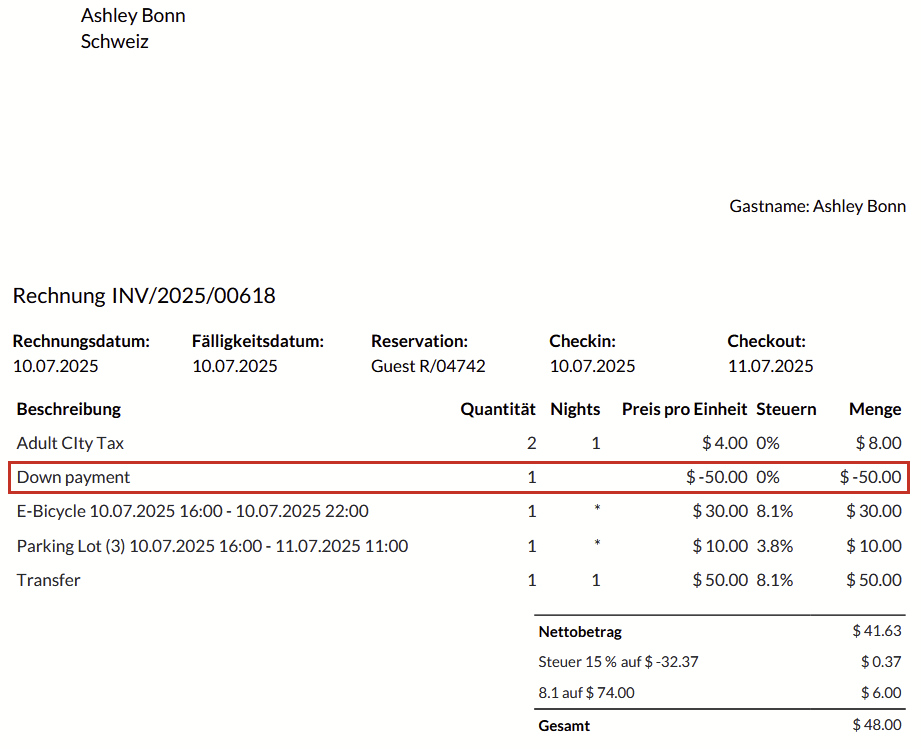
There are no comments for now.