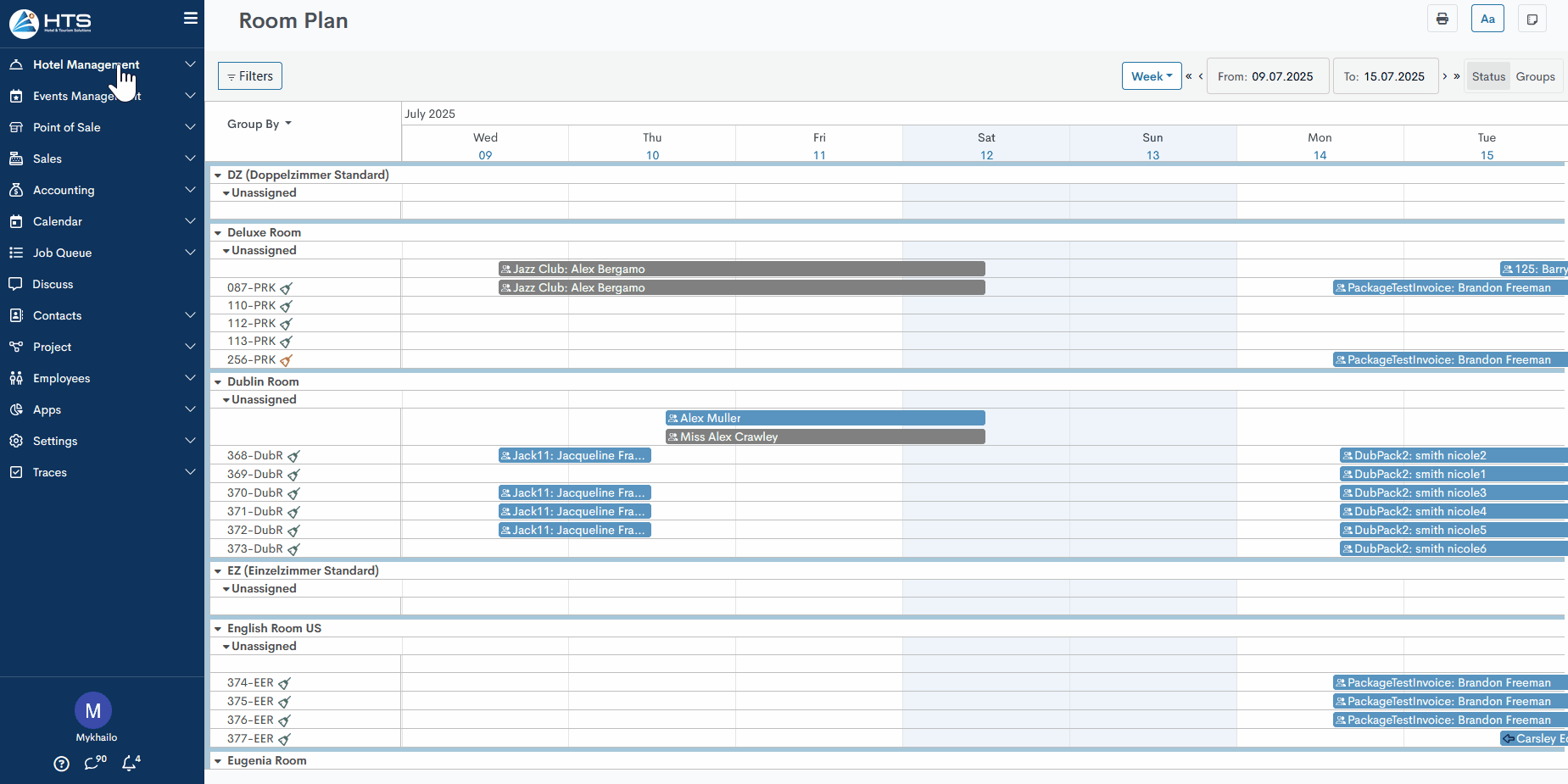-
Uncategorized
-
General Settings
-
Hotel Settings
-
Room Settings
-
- Join this Course to access resources
- Quiz
-
- Join this Course to access resources
- Quiz
-
- Join this Course to access resources
- Quiz
-
- Join this Course to access resources
- Quiz
-
-
Reservation Settings
-
- Join this Course to access resources
- Quiz
-
- Join this Course to access resources
- Quiz
-
- Join this Course to access resources
- Quiz
-
- Join this Course to access resources
- Quiz
-
- Join this Course to access resources
- Quiz
-
This series of articles is dedicated to the crucial initial stage in the life of every hotel - settings and configurations. It provides examples and guidance on creating arrangements, implementing city tax policies, defining room types, and more. All settings are divided into several relevant sections, which are described below.
Hotel Settings
In this section, users can configure key reservation-related settings for the hotel. This includes check-in and check-out times, optional reservation statuses, PDF confirmation setup, and other default behaviors that affect how bookings are handled across the system. To access this section, go to Hotel Management, open the Configuration menu, and click on Hotel Settings.
Room Settings
Hotel setup begins with the process of creating rooms and other related settings - floor setup, room numbers, room amenities, etc.
To access these sections, go to Hotel Management, open the Configuration menu, and click on Room Settings.
- Floor Setup - the process of creating and specifying existing items (rooms, elevators, etc.) is described in this article.
- Room Types - how to create a new room type, occupancy and capacity, number of beds, etc. - all information in this article.
- Room Numbers - how to create a new room number, assign it to a specific floor, add amenities, etc. - all described in this article.
- Room Amenities - how to create a new room amenity and assign it to a specific room number(s) is described in this article.
- Room Setup - how to create a new room setup, assign it to a specific room number(s) is described in this article.
- Room Price Rates - the process of managing price rates is described in this article.
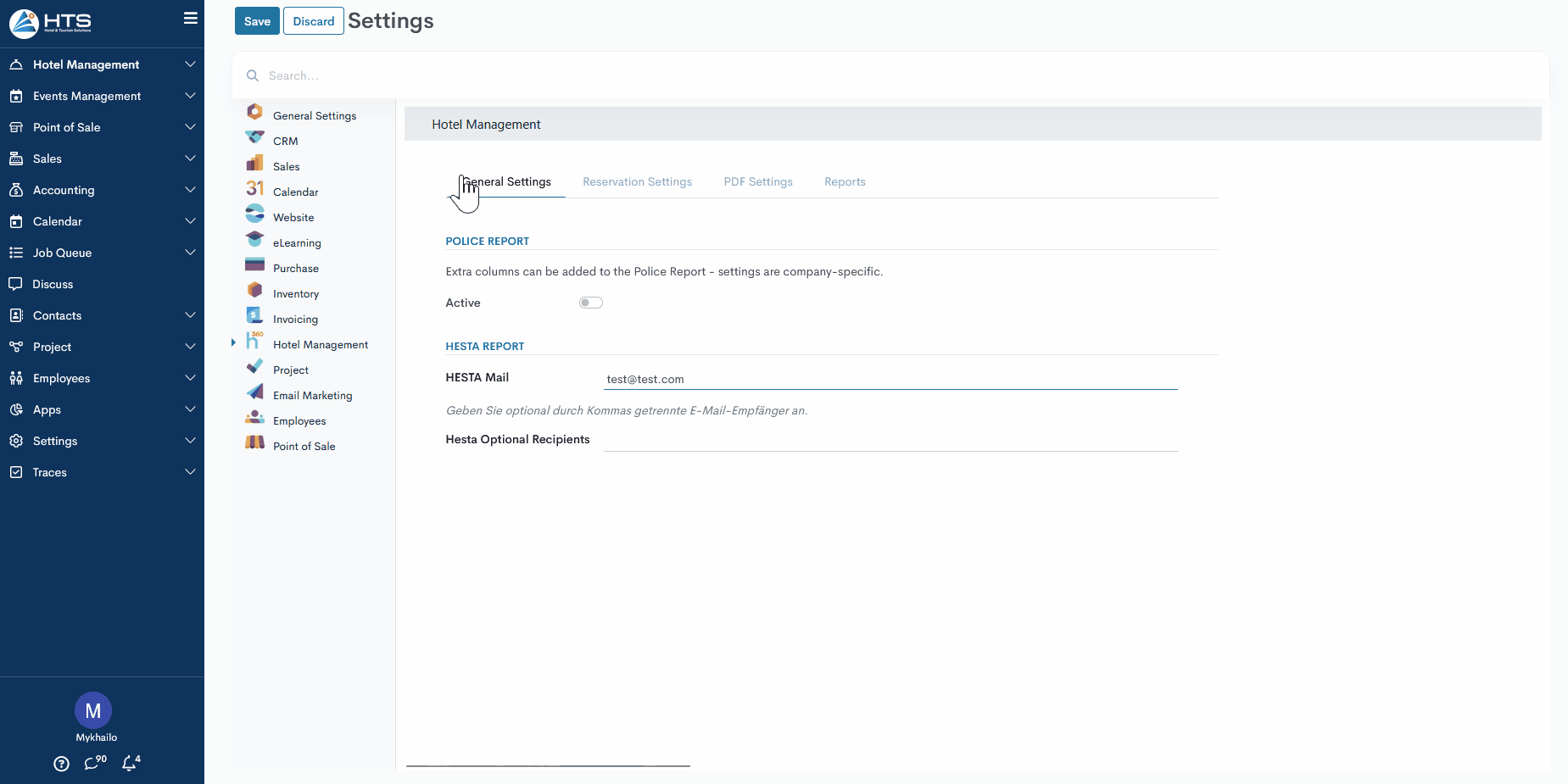
Reservation Settings
The Reservation Settings section allows users to define additional reservation-related configurations such as arrangements, packages, reservation tags, property types, and more. These elements help customize how reservations are structured, categorized, and presented throughout the system. To access this section, go to Hotel Management, open the Configuration menu, and click on Reservation Settings.
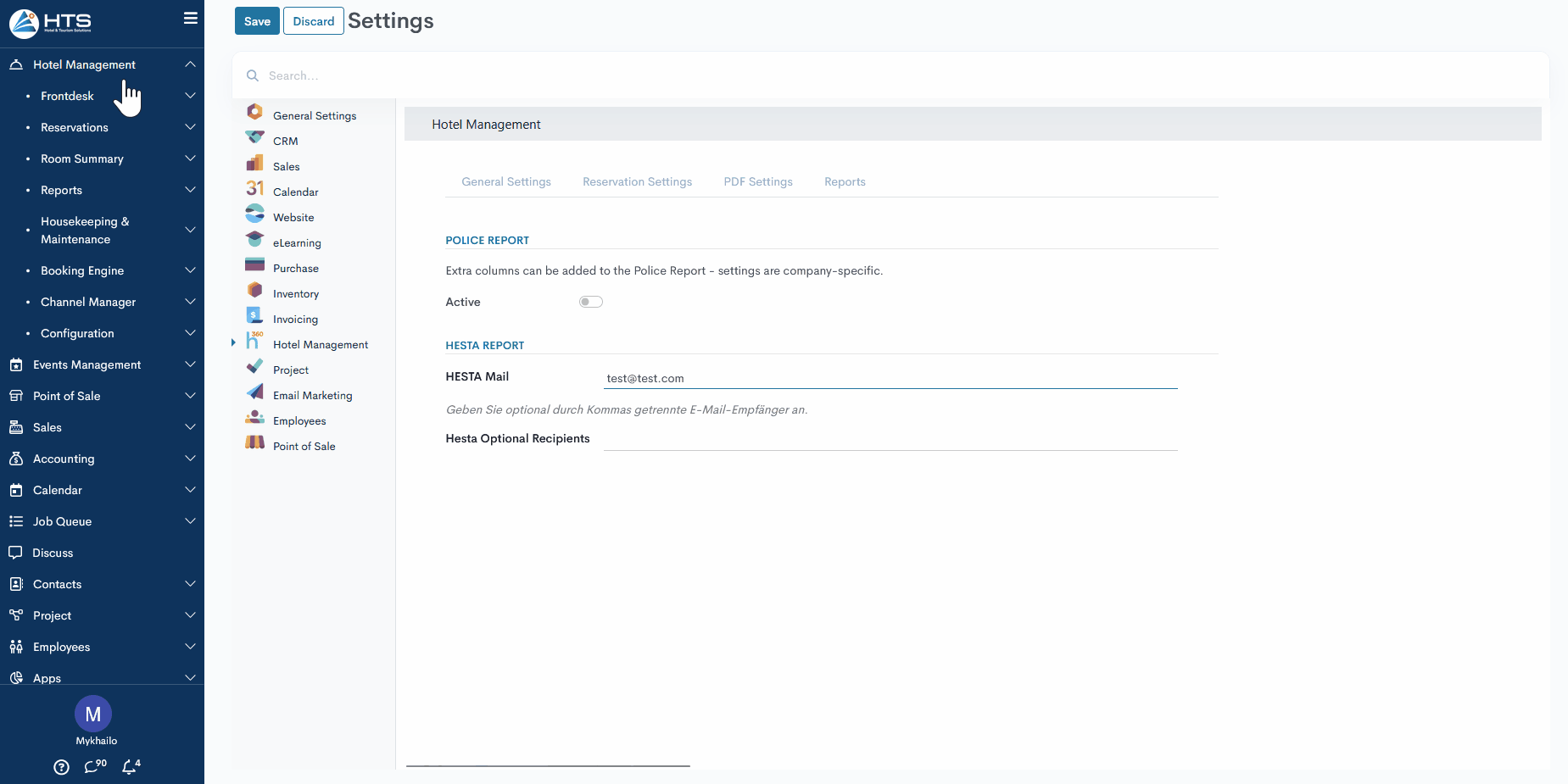
The reservation settings section includes arrangements, cancel reasons, channel codes, market segment codes, city taxes, packages, and property types.
There are no comments for now.