-
Uncategorized
-
General Settings
-
Hotel Settings
-
Room Settings
-
- Join this Course to access resources
- Quiz
-
- Join this Course to access resources
- Quiz
-
- Join this Course to access resources
- Quiz
-
- Join this Course to access resources
- Quiz
-
-
Reservation Settings
-
- Join this Course to access resources
- Quiz
-
- Join this Course to access resources
- Quiz
-
- Join this Course to access resources
- Quiz
-
- Join this Course to access resources
- Quiz
-
- Join this Course to access resources
- Quiz
-
In our system, the main navigation is placed on the left side of the screen — a design choice that combines usability, consistency, and efficiency. This sidebar layout ensures quick access to key modules, reduces visual clutter, and supports intuitive workflows for daily operations. In this article, we’ll explain why this structure works well for our users and how it enhances the overall user experience.
Theme Layout
All important details are located on the left side in the sidebar. This structure improves navigation and leads to a more organized, user-centric experience.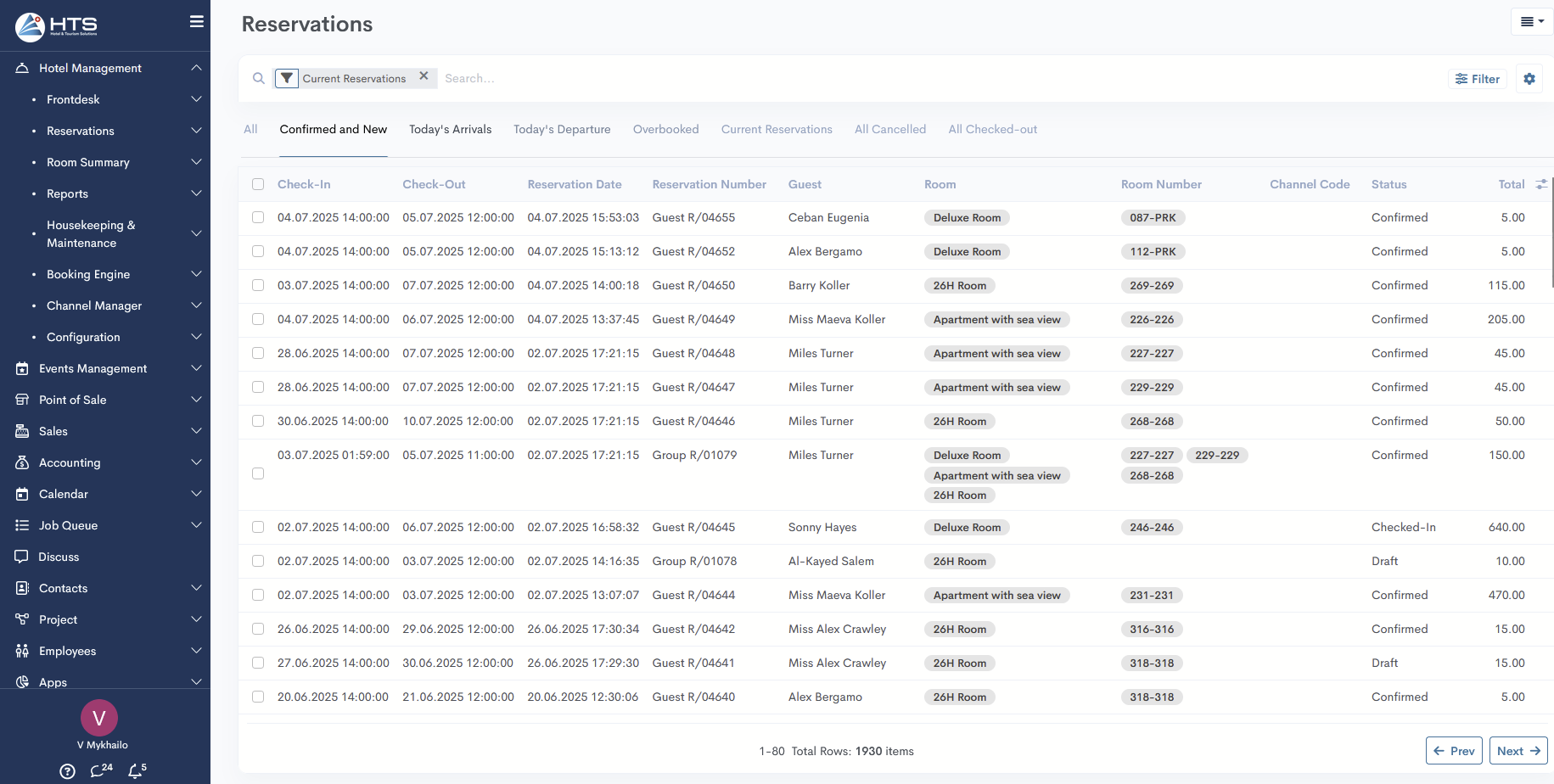
Sidebar Structure
Header Section - The HTS company logo is displayed on top.
This section also includes a hamburger menu icon that allows users to expand or collapse the entire sidebar. 
Sections in the sidebar are now separated by lines for better visual clarity.
Navigation Menu - All system modules are now positioned vertically in the left-hand sidebar, listed one below the other.
1. Clicking on a module, such as Hotel Management, expands a sub-menu, which may in turn include further levels for more detailed navigation.
2. Clicking again on an expanded module will collapse it back.
3. Clear Icons for Each Module
4. The system highlights second-level sub-menus and lower levels in blue.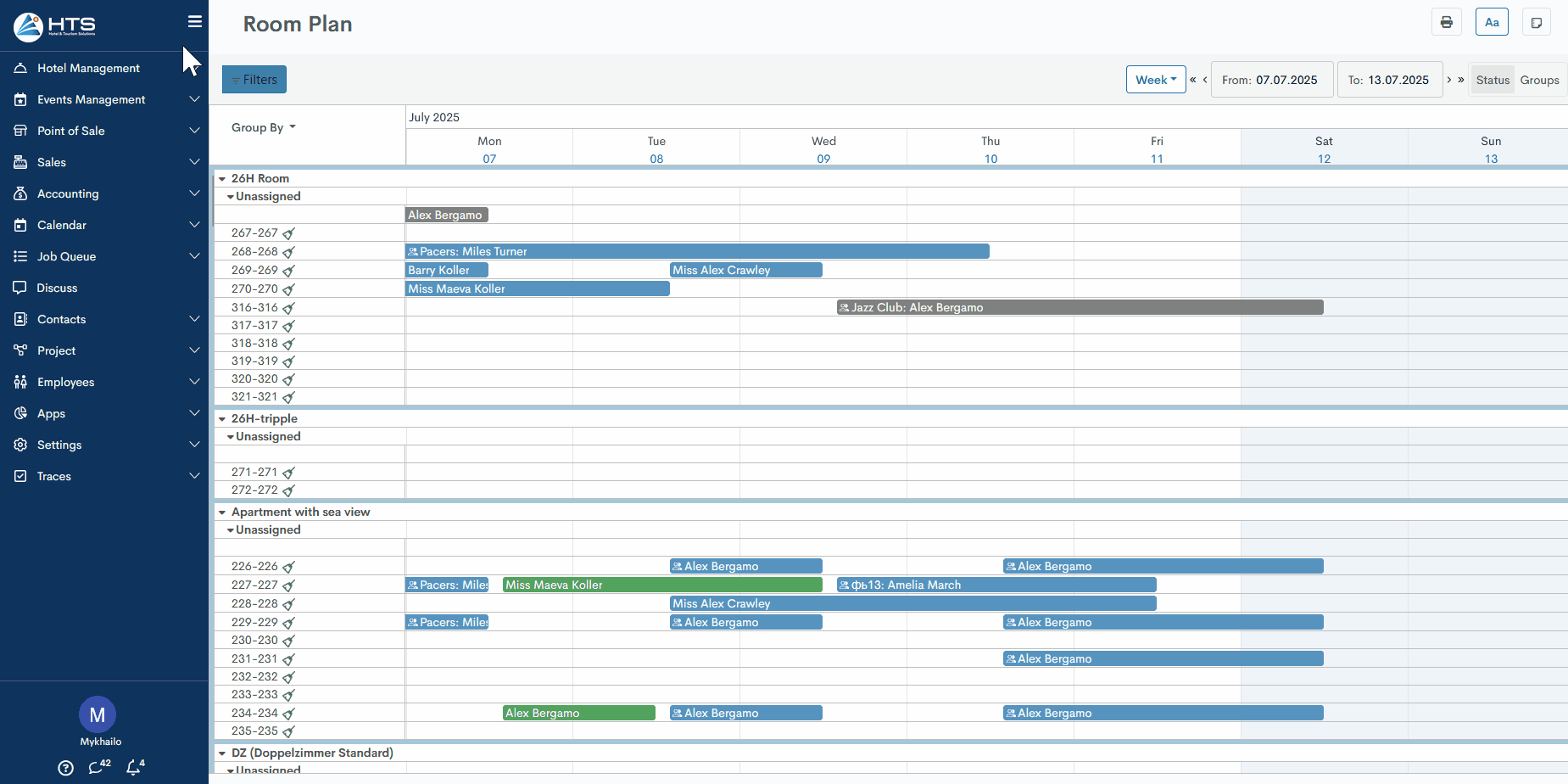
Footer Section - This section displays the current user’s icon with options to log out or change personal settings such as contact details and system language. Below it, there are several icons: a question mark that redirects to the customer portal or knowledge base; a notification icon showing the user’s current traces (read more about it in this article), or mentions within the system; and a bell icon for other activities -
keep users informed about scheduled tasks and deadlines. These
notifications, configurable via email or push notifications, alert
users when activities are created, modified, completed, or cancelled. 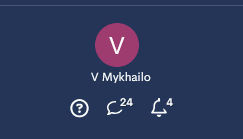
There are no comments for now.